SFTE (Single File Transfer External) is the new file transfer platform used by the Department for Work and Pensions (DWP)
Files are sent to DWP Cloud using the Explicit FTPS protocol. The FTPS protocol, is a standard file transfer protocol designed to be implemented as a client-server architecture.
A FTP client and server interact in a file transfer through a structured process involving authentication, connection establishment, and data exchange. To send files to DWP, your organization will act as the FTP client.

SFTPPlus transfer implementation
The SFTPPlus location and transfer components are used to implement a client-side transfer.
In SFTPPlus, you will start by creating a new location dedicated to the remote DWP server. The DWP server is hosted on the new dwpcloud.uk. This is where you will configure the server address together with the credentials (username and password) provided by DWP. For example, for testing, the address will look like test-sfte-iig-waf.integr-sfte-test.dwpcloud.uk Double check the exact connectivity details based on the documentation received from DWP.
The files are placed on the DWP destination server in the root (/) folder.
An important configuration is to instruct SFTPlus to ignore the passive IP addresses advertised by the DWP server. The DWP server returns a non-routable IP address internal to the DWP cloud. SFTPPlus will ignore the address and use the same public address that is configured for the main command connection.
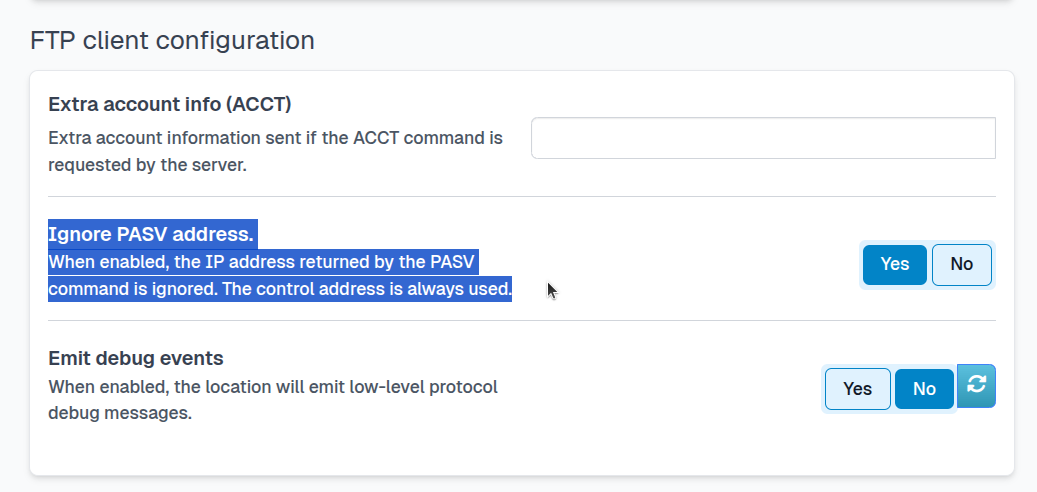
Another configuration is to instruct SFTPPlus to allow data connections even if the DWP FTPS server is not using the same TLS session on the passive connection as on the command connection.
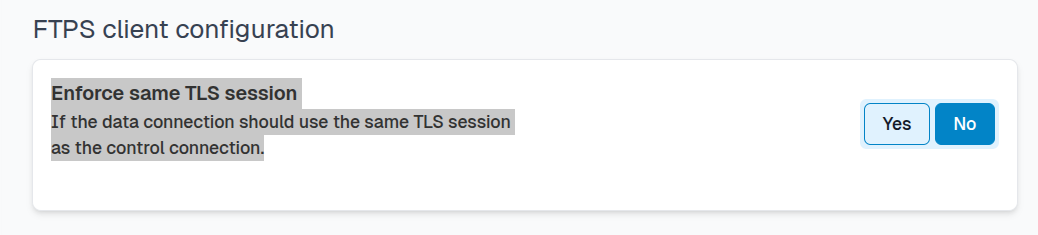
Once the DWP server location is defined, the next step is to create a new transfer. By configuring a new transfer you will select as source a path to a local directory and as destination the DWP server.
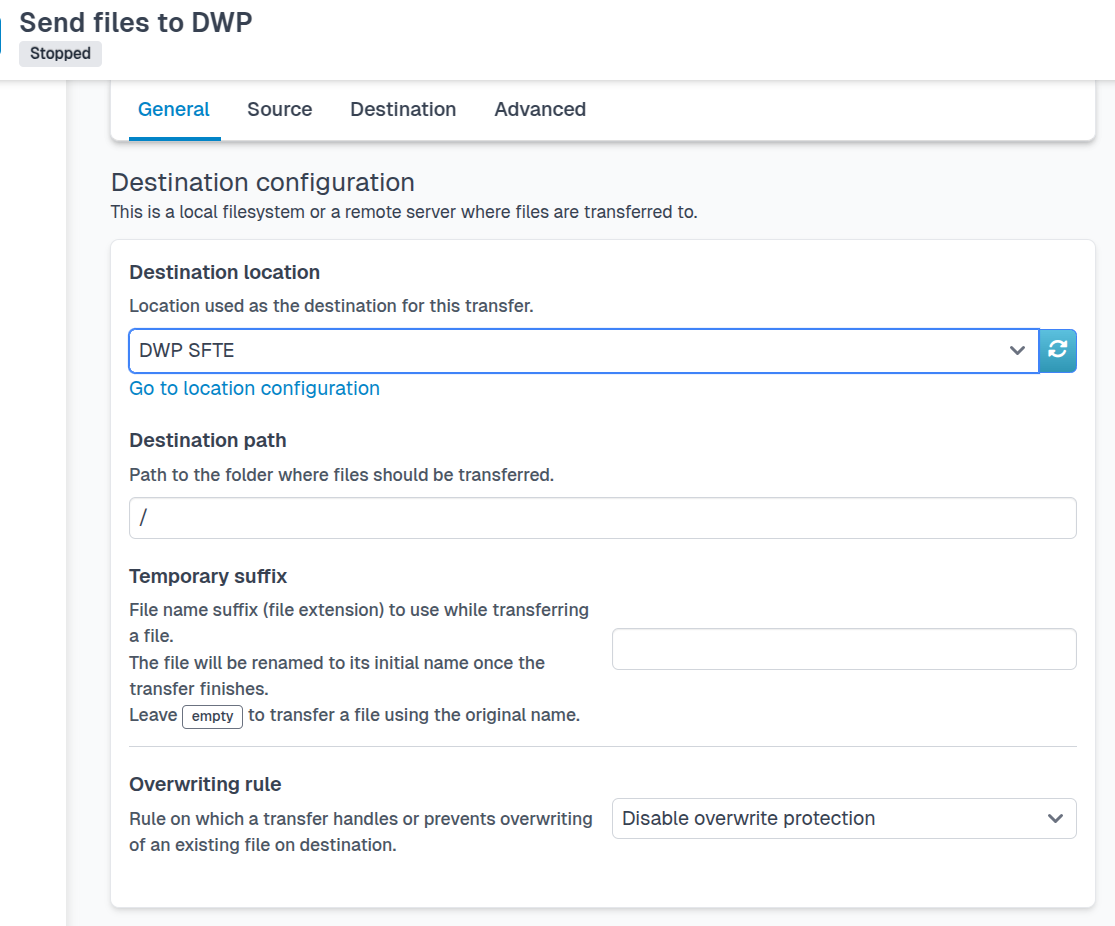
The DWP server might reject files that are uploaded using an explicit destination path. You can configure SFTPPlus to perform the file upload using only the file name, without specifying the parent directory.
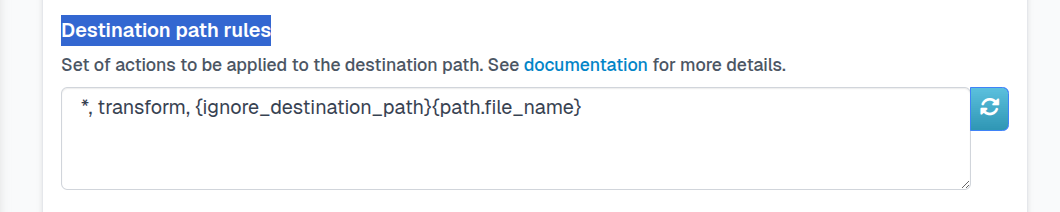
Ask for help
If you need support for exchanging files with DWP, don't hesitate to contact us.
For more than a decade, we have been helping our customers to transfer files with DWP.
We can also provide help to migrate from the legacy DWP GFTS system to the new SFTE system.
SFTPPlus provides enterprise strength secure, managed file transfer with audit, authentication, automation to meet all your requirements using a single product suited to all use scenarios.
Supported protocols include: AS2, SSH/SFTP, FTPS Explicit and Implicit, HTTPS, PGP, SCP, WebDAV. Can be deployed on-premise, cloud or container. Windows, Linux, macOS, Kubernetes, Docker, Azure etc
FIPS 140-2, GPG 13, HIPAA/HITECH ready.
Client and Server are installed as a single product and managed from an unified web based GUI.
ProAtria File Transfer Expertise
ProAtria, the developer of SFTPPlus, is a long-term partner for the projects deployed by the UK Government. This includes Department for Work and Pensions (DWP), Department for Transport (DSA, DVLA), National Health Service (NHS), and the Scottish Government. We helped with the development of new projects, and the migration of existing projects from insecure FTP to Explicit and Implicit FTPS systems. We helped with migrating legacy AIX, HP-UX, and Solaris systems to modern Linux-based cloud infrastructures.
We can help you comprehend the Automated Transfer Technical Specification document for SDES, and help spread the understanding of the requirements and security measurements within your organization.
All our customers can benefit from help and consultancy for their SDES related projects with no additional costs.